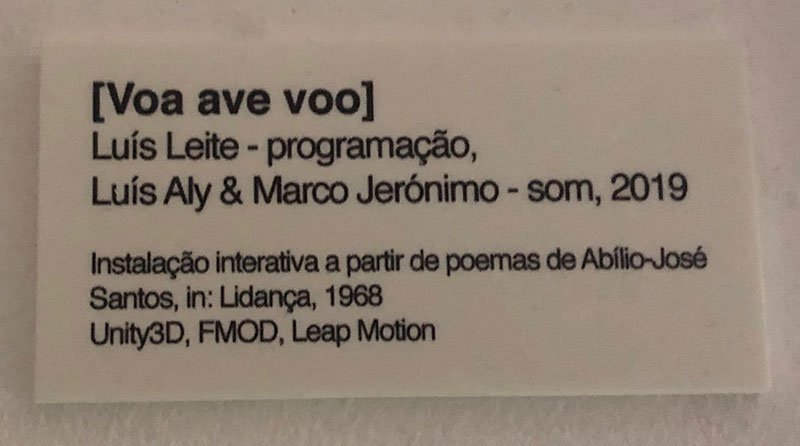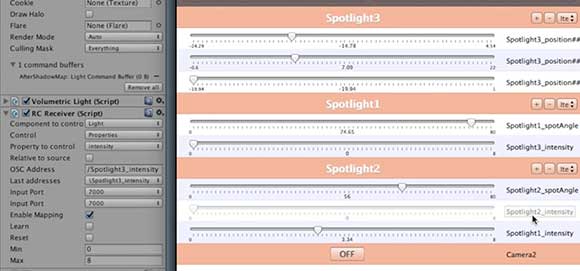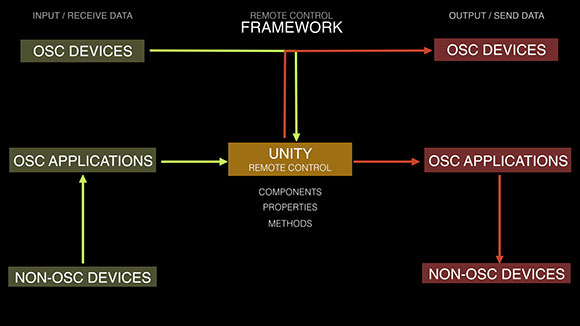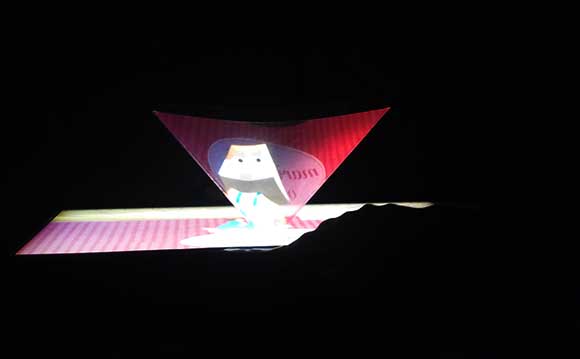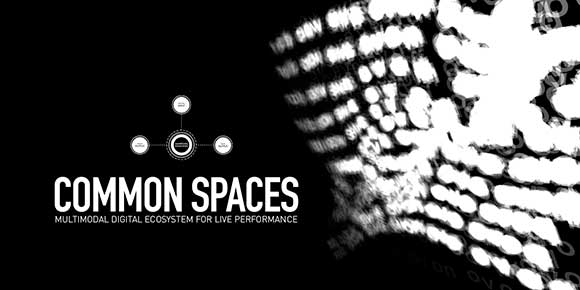Artificial Intelligence (AI) motion capture represents a significant advancement in the capture and manipulation of human motion, offering a more accessible and cost-effective approach to creating lifelike animations and interactions within digital media. The advent of AI-driven motion capture has democratized this technology, introducing numerous low-cost or free solutions that empower artists to explore innovative and abstract visual approaches. This project undertakes a comparative study of low-cost AI motion capture solutions to assess their suitability for artistic purposes, helping artists to choose which platform to use. Both quantitative and qualitative analyses are conducted, and the captured movements taken from these AI solutions are integrated into prototypes that explore abstract and non-representational visual interpretations
The video below show a comparison between eleven AI motion capture applications with the Xsens inertial motion capture system.
Video comparing different AI Mocap Applications
| Features | AI Mocap | ||||
| Cascadeur | DeepMotion | Plask | Radical | Rokoko | |
| Fullbody Tracking | x | x | x | x | x |
| Face Tracking | x | x | x a | ||
| Finger Tracking | x | x | |||
| Multi-Person | x | ||||
| Multicam | x a | ||||
| T-Pose | x | x | x | x | |
| Foot locking | x | x | xa | x | |
| Motion smoothing | x | x | x | ||
| Physics filter | x | x | x | ||
| Streaming | x | xa | |||
| Price | 99$ 1596$ | 108$ 996$ | 216$ 600$ | 96$ | 240$ 600$ |