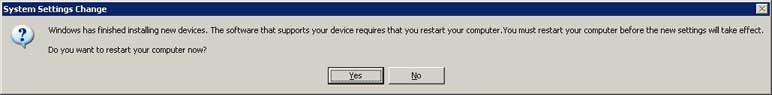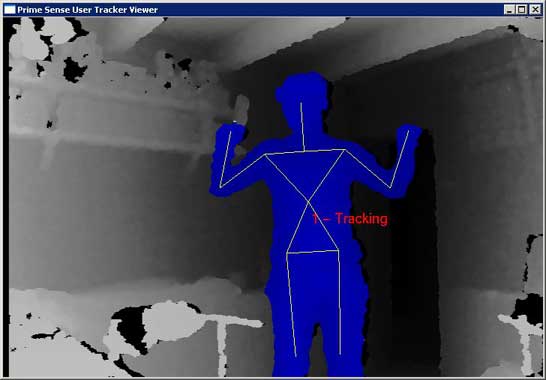Microsoft Kinetc is a must have device for exploring new ways of user interaction.But Kinect was built for Microsoft Xbox console, and for using with a standard PC or MAC you have to install some drivers and development tools.In the beginning only OpenNI framework and NITE middleware from PrimeSense (company behind Kinect) where available, now there are more, including the official Microsoft Kinect SDK.The different packages offer different platform support and Kinect Features like Kinect´s camera (color and depth), LED, microphone array, accelerometer and motor.
installing OpenNI is not so straightforward then the Microsoft Kinect SDK.
OpenNI and NITE step by step installation for WindowsXP
You should uninstall any other Kinect drivers or packages
- Download OpenNI binaries from www.openni.org (OPENNI)
chose the best option that fit your needs (v1.2 or superior version stable or unstable / development or redist edition)
OpenNI Unstable Build for Windows x86 (32-bit) v1.3.2.3 Development Edition
http://www.openni.org/downloadfiles/opennimodules/2-openni-binaries
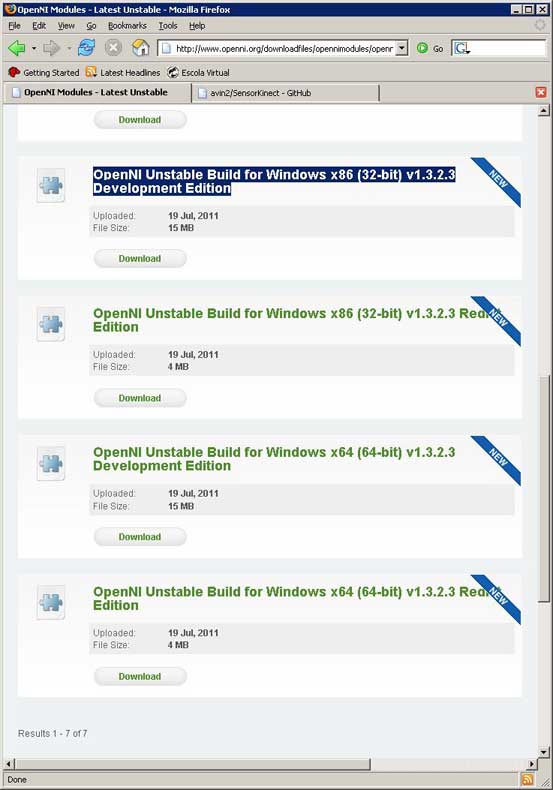
– Install the downloaded file (msi package)(OpenNI-Win32-1.3.2.3-Dev.msi)

- Download Avin´s Hacked Kinect Drivers (SENSORKINECT)
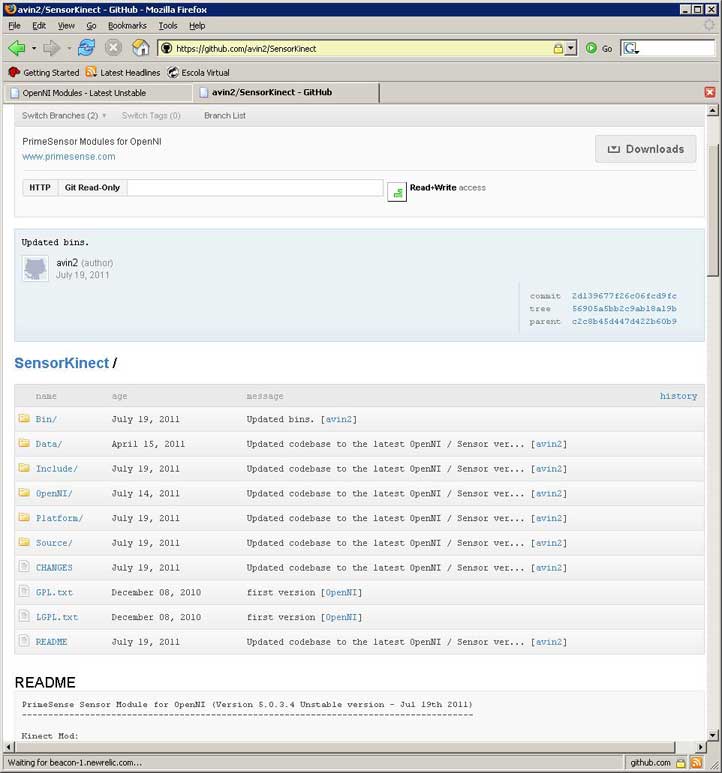
https://github.com/avin2/SensorKinect
– navigate to bin´s folder and install the 32 or 64 bit SensorKinect(SensorKinect-Win-OpenSource32-5.0.3.4.msi)
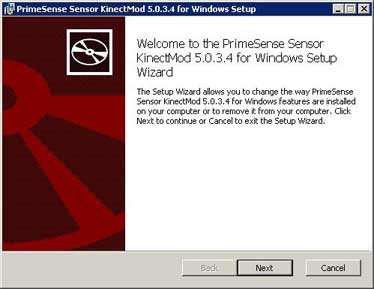
- Download OpenNI Compliant Middleware Binarries (NITE)
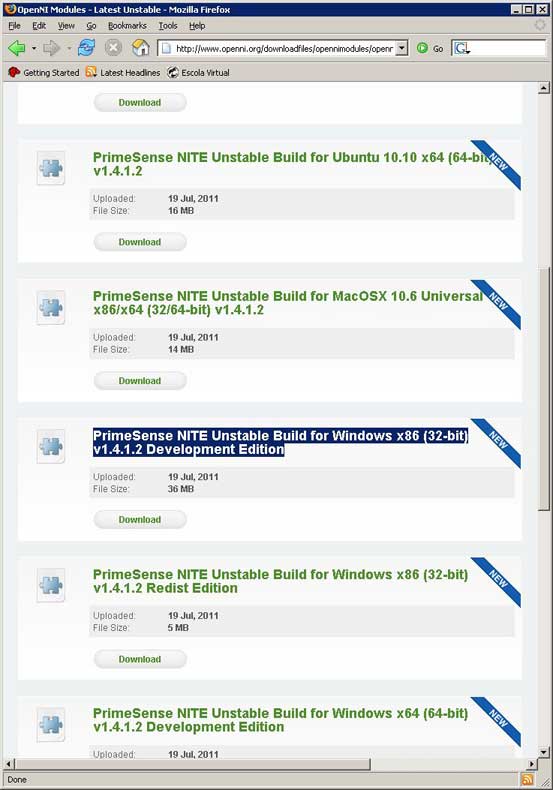
http://www.openni.org/downloadfiles/opennimodules/12-openni-compliant-middleware-binaries
– Install the NITE package with the PrimeSense provide (free) key 0KOIk2JeIBYClPWVnMoRKn5cdY4=
(NITE-Win32-1.4.1.2-Dev.msi)

- Connect the Kinect device to USB port (connect Kinect to power cord also)

– Windows XP device installation appear and it can¥t automatically find the device drivers, so you better help windows indicating the fowling folderprogram filesprimesenseSensorKinectdriver (assuming your installation folder was the standard one)
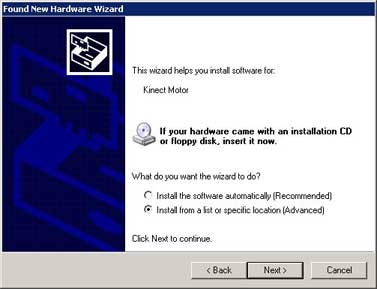
Choosing the right location for the driver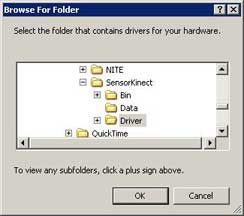
Choose the SensorKinectDriver folder
Driver installation
You need to install the fowling drivers:
Kinect Motor
Kinect Audio
Kinect Camera (Xbox NUI Camera driver)Reboot the system
- Navigate to C:Program FilesOpenNISamplesBinRelease (assuming the standard installation)
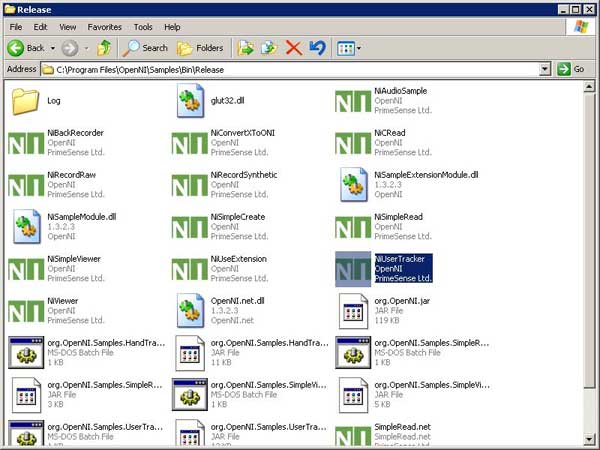 or C:Program FilesPrime SenseNITEBin
or C:Program FilesPrime SenseNITEBin
and try one of demos to see if its working.
If everything works fine you have successfully installed Kinect in your Windows XP.Read the documentation
If you are running a version of OpenNI older than 1.1.0, then you need to replace the XML:
Sample-Scene.xml
Sample-User.xml
substitute the files from C:Program FilesPrime SenseNITEData
If you still have problems running the demos try to change the environment Variables of Open_NI
Open Control Panel and go to the advanced tab and open Environment Variables panelUnder system variables verify if the OPEN_NI_xxxx are correctly assigned